
(Remember, you must be at home and connected to home WiFi to do this)Īnd no need to get your breathing rates high in case you have changed the username / password of Alcatel OMNIPCX OFFICE and forgot them, as you can just reset the Alcatel OMNIPCX OFFICE router by press-and-hold the reset button with a clip for about 15 seconds. In the login page of the router's web user interface, type-in the username & password, hit "Login" and now you should see the Alcatel OMNIPCX OFFICE router control panel.The default username for your Alcatel OMNIPCX OFFICE router is ftp_inst and the default password is pbxk1064.You should now see the router login page with 2 text fields where you can type a username and a password.To login to Alcatel OMNIPCX OFFICE Router, Open your web browser and type the default IP Address in the address bar.
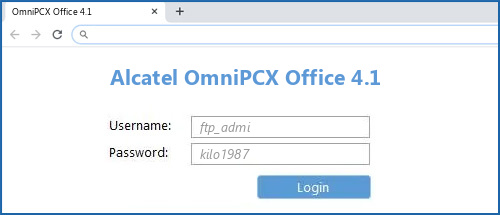
Alcatel OMNIPCX OFFICE Router login and password From the operator handset, press the left arrow.1.You will be prompted to enter a 4 digit password.How to setup mailbox password (First Time) When asked on screen to confirm, press the OK button to save.From the default screen press the left arrow key.Enter the extension number of the handset you wish to change.Enter the correct details then press OK.Enter the extension number of the person you wish to reset.How do I reset someone’s voice mail password? How do I record my general mailbox message?

Choose which message you need to record over ( 4 to choose from, usually number 1).Enter operator password (default is help1954),.From the main reception handset (4039) press the left arrow across to the menu tab,.How do I change my pre announcement message?



 0 kommentar(er)
0 kommentar(er)
